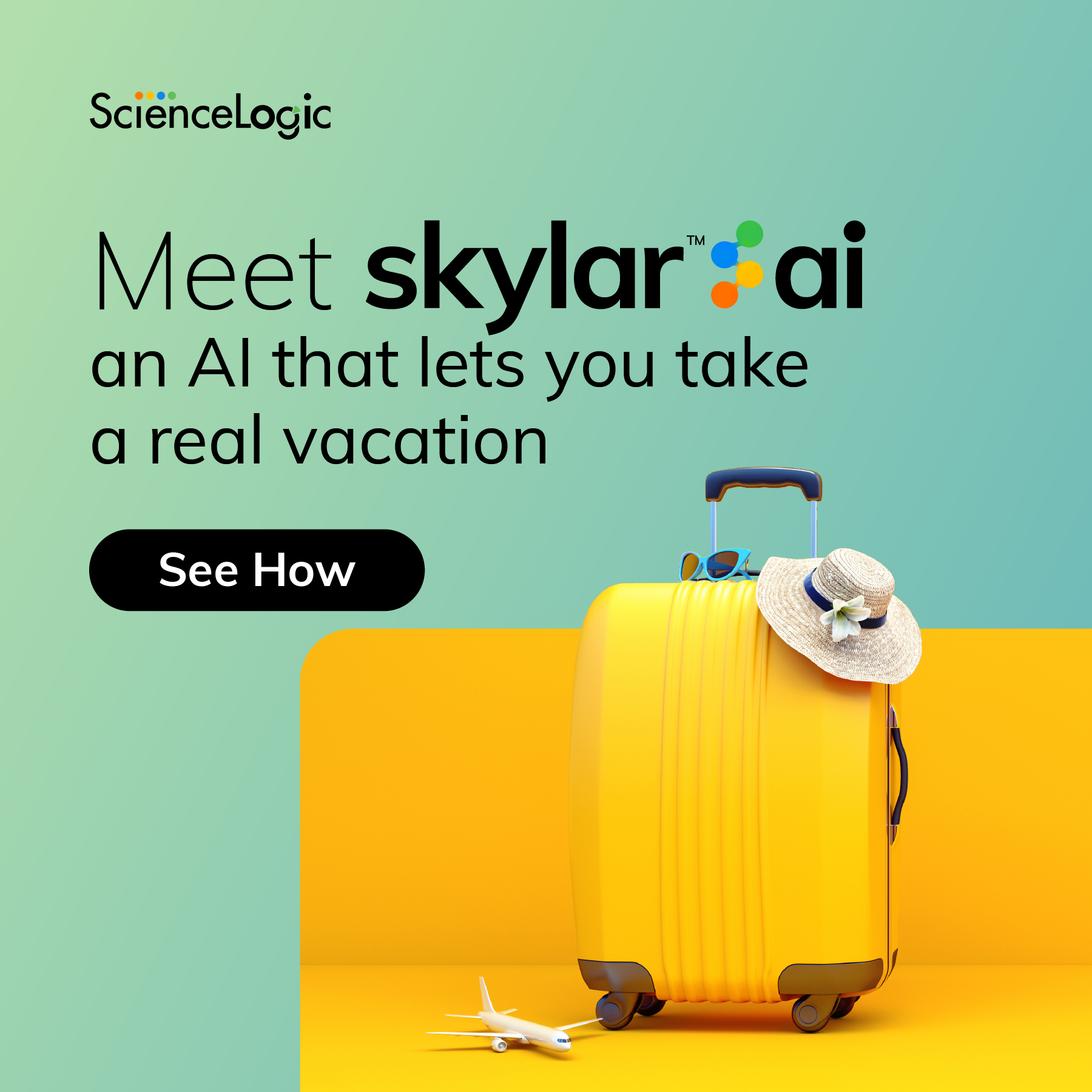Node Navigation
Featured Content
Recent Content
Week of December 8, 2025 - Latest KB Articles and Known Issues
1 MIN READ A set of Knowledgebase Articles published last week is listed below. All KBAs can be searched via Global Search on the Support Portal and filtered by various components like product release.PavaniKatkuri3 days agoPlace Latest KB Articles and Known Issues BlogLatest KB Articles and Known Issues BlogModerator33Views1like0CommentsMicrosoft Teams v2.0.1 SyncPack is Released
Hello, We are pleased to announce the release of Microsoft Teams v2.0.1 SyncPack. The following issue was addressed in this release: Addressed an issue that prevented configuration objects from being visible after installing the SyncPack. (Case: 00559847) Thank you, Release Management59Views1like2CommentsSkylar Compliance v3.0.0 SyncPack and Skylar Compliance v107 PowerPack are released
Hello, We are pleased to announce the release of the Skylar Compliance (formerly Restorepoint) v3.0.0 SyncPack and the associated Skylar Compliance v107 PowerPack. These releases contain many important updates, detailed here and in the Release Notes. With this release, ScienceLogic has rebranded the "Restorepoint" SyncPack to the "Skylar Compliance" SyncPack. You will notice this rebranding throughout the SyncPack, along with the Skylar Automation (formerly PowerFlow) platform. This change, as well as similar branding changes to the other products offered by ScienceLogic, reflects ScienceLogic's commitment to delivering intelligence that accelerates outcomes through service-centric observability, AI-driven operations, and intelligent automation. For more information, see the ScienceLogic website (https://sciencelogic.com/platform/overview) Features Included Updated the "CreateSkylarComplianceDevice" step to improve device creation and onboarding in the following ways: Updated plug-in retrieval to ensure the latest plug-in data is fetched, which will improve configuration of device backup protocols. Updated logic when preparing credentials to prevent duplicate creation of credentials. If a Skylar Compliance Device ID already exists for a device, it will not be created as a duplicate, and the Skylar One custom attribute will be updated." Updated the "Get Plugin Details" step to use real-time plug-in data. This ensures that whenever you update a device's configuration and/or protocols, you can log in to Skylar Compliance and adjust the default configuration of the plug-in. Subsequently, when a new device is registered, the real-time plug-in default configuration will be fetched, along with the protocol, enabling the creation of a new device using these updated details. Combined three of the steps in the "Skylar Compliance: Sync Devices" application into the "Retrieve Device Group Data from Skylar One" step to improve the efficiency of the process when retrieving devices under the "Skylar Compliance Devices" group and fetching the device limit from Skylar Compliance. Combined multiple steps of the "Skylar Compliance: Sync Devices" application into the "CreateandValidateCustomAttribute" step to allow a custom attribute to be created for a device if one does not exist. Additionally, added logging if a custom attribute already exists for a device. Added the "Skylar Compliance: Pre Check Application" Application, which runs a series of checks against Skylar Compliance (to ensure successful authentication and capacity) and Skylar One (to ensure proper connectivity, permissions, and API access). Running the application generates a detailed report that outlines the system's health, checks authentication compatibility with both Skylar Compliance and Skylar One, and highlights any necessary actions to take before proceeding. Added the "Device Provisioning Report" step to the "Skylar Compliance: Onboard Device" application. This step compiles information from previous steps and generates a "Device Provisioning" report. Added the "Enrich Devices with Credentials data " step to the "Skylar Compliance: Onboard Device" application. This step fetches and validates credential data from Skylar One using the globally unique identifiers (GUIDs) of the associated credential. Devices with missing or invalid credentials are flagged for review, then the enriched data is passed to the next step in the Skylar Compliance onboarding workflow. Added the "Get Device Details" step to the "Skylar Compliance: Onboard Device" application. This step gathers relevant information for each device, such as device property details, linked credentials, device class information, and device collector group information. Added the "Get collector group from Skylar One" step to the "Skylar Compliance: Onboard Device" application. This step fetches Data Collector information responsible for mapping agents in Skylar Compliance. Report data will now be generated when creating devices, both when a device failed to be created and when a device is successfully created. Updated the logic used when finding the Skylar Compliance domain and mapping it to a new device. Improved security when transferring data from one application step to another, such as transferring credential information. Added the "Skylar Compliance: Create or Update Custom Links" application, to allow for the creation and update of custom links for devices in Skylar Compliance. This application replaces functionality that was previously handled by the "Skylar Compliance: Sync Devices" application. NOTE: In order to successfully use the "Skylar Compliance: Create or Update Custom Links" application, you must set the "create_custom_link" configuration option value to zero in the "Skylar Compliance: Sync Devices" application before running the new application. Issues Addressed The following issues were addressed in this release: Addressed an issue with the "Skylar Compliance: Onboard Device" application that caused an error to be generated due to the default assignment of values from the SyncPack. (Cases: 00523695, 00527168) Addressed an issue that prevented Skylar Automation from successfully accessing the Skylar Compliance API. As a part of the fix for this issue, Skylar Automation will now check the HTTP response code during the "GetSkylarComplianceLicenseDetails" step, and will raise a "StepFailedException" error if a "401 - Unauthorized error" message is received. (Case: 00500459) Thank you, Release Management37Views0likes1CommentShare your Product Documentation questions, issues, and ideas here.
The ScienceLogic Documentation would like to hear from you! This discussion area is where you can let us know if you have any suggestions for the various docs sites at https://docs.sciencelogic.com/. This includes: Areas where the documentation might be missing key information. Suggestions for examples in the docs. Out-of-date or deprecated content. Typos! Errors in the docs. Areas where the docs are confusing or hard to navigate. Issues with the search. Bad links. Or anything else about the docs you'd like to share. TIP: You can Reply to this page, or simply click the dark blue Start a Discussion button at top right to share your info about the docs with the doc team. Thanks so much!Solved367Views3likes22CommentsAP2 Release Nougat
We're happy to announce that AP2 Nougat release (8.29.41) is now available! New features and enhancements that are included in Skylar One AP2 Nougat version 8.29.41: Updates to the Service Investigator page Enhanced Topology Settings Introduction to Geographic Maps for Business Services Additional new features and enhancement in the following areas: Global Manager GraphQL (GQL ) Skylar AI User Interface Please see the associated Release Notes for more information on these and other changes found in this release. You can download Nougat and associated release notes following this link: https://support.sciencelogic.com/s/release-file/aBtVL0000001I4X0AU/nougat32Views1like0CommentsSL1 Ibiza 12.3.11 Release Notification
We are pleased to announce that SL1 Ibiza 12.3.11 is now available. SL1 Ibiza 12.3.11 includes new features and enhancements in the following product areas: Platform and Security Skylar AI SL1 Ibiza 12.3.11 addresses issues in the following product areas: Authentication Data Collection and Retention Discovery l Event Management High Availability and Disaster Recovery Platform and Security Schedule Management Skylar AI The following are the validated upgrade paths: 12.3.10 > 12.3.11 12.3.7 > 12.3.11 12.3.0 > 12.3.11 12.2.7 > 12.3.11 12.1.2 (OL8) > 12.3.11 WARNING: If you are upgrading from a version prior to 12.2.3, then after upgrading SL1, you must also upgrade MariaDB 10.4.x to version 10.6.18. Failure to perform this MariaDB upgrade can cause major functionality issues in SL1. WARNING: There are known issues impacting upgrades to 12.3.11 from the 12.3.3 through 12.3.6 releases that result in upgrade failure. If this occurs, follow the steps in the section Post-Import Scripts in the Getting Started Guide to complete the upgrade. The release and documentation can be accessed using the following links: Ibiza 12.3.11 ISO Ibiza 12.3.11 Patch AMI image self service portal VHD image self service portal For full details, see the SL1 Ibiza 12.3.7 Documentation: 12.3.11 Release Notes 12.3.11 Product Changes 12.3.7 Getting Started Guide27Views0likes0CommentsWeek of December 1, 2025 - Latest KB Articles and Known Issues
2 MIN READ A set of Knowledgebase Articles published last week is listed below. All KBAs can be searched via Global Search on the Support Portal and filtered by various components like product release.PavaniKatkuri9 days agoPlace Latest KB Articles and Known Issues BlogLatest KB Articles and Known Issues BlogModerator33Views0likes0CommentsSkylar Compliance Automation PowerPack v105
Hello, We are pleased to announce the release of Skylar Compliance Automation PowerPack v105. The following issues were addressed in this release: With this release, ScienceLogic has rebranded the "Restorepoint Automation" PowerPack to the "Skylar Compliance Automation" PowerPack. This change, as well as similar branding changes to the other products offered by ScienceLogic, reflects ScienceLogic's commitment to delivering intelligence that accelerates outcomes through service-centric observability, AI-driven operations, and intelligent automation. For more information, see the ScienceLogic website (https://sciencelogic.com/platform/overview). Resolved an indentation error that caused the "Restorepoint: Generic Action type" snippet to fail when executing the "Start Restorepoint Backup" Run Book automation policy. (Case: 00534255) Thank you, Release Management31Views0likes0CommentsServiceNow Incidents SyncPack v4.2.1 is Released
Hello, We are pleased to announce the release of ServiceNow Incidents SyncPack v4.2.1. Version 4.2.1 of the ServiceNow Incidents SyncPack updates the "Lock" feature to use a Redis lock instead of a Couchbase lock, which allows the SyncPack to function correctly when using DynamoDB or Couchbase as a database. You can download this update from the Support Center page. NOTE: This SyncPack uses the "ServiceNow Base Pack" PowerPack. Thank you, Release Management46Views1like0Comments