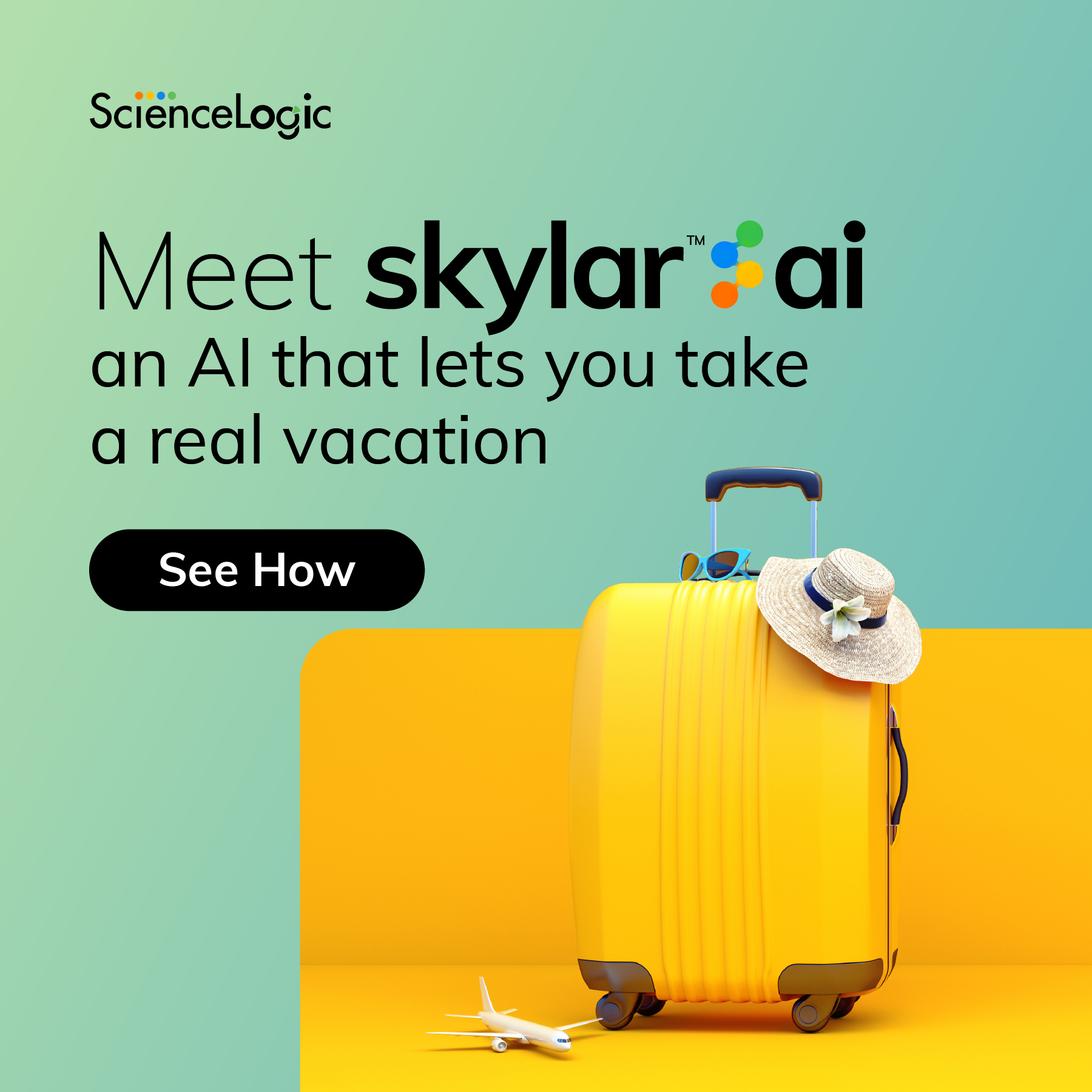Featured Content
Recent Content
Nexus Community Holidays Staffing Hours
Hello Nexus Community Members, We wanted to take a minute to thank you for a great year, all of the great ideas, participation and engagement has been invaluable. As we move into the last two weeks of the year please be aware that many of our staff have various time off scheduled. This may cause some delays in response time- especially with the Ideas Hub. Our Support Portal will continue to be available for existing customers. I will be online as well. Please feel free to message me directly for any issues or concerns pertaining to the community. For other issues please contact your Account Executive, Customer Success Manager or open a support ticket. Cheers, Sara LeslieUpdate Device State Signal 15
The process Process 'Update Device State' has a default frequency of 1 min, but we have a large number of device groups, over a thousand, i see this every minute 'already running, not starting, proc name Update Device State' And after a few minutes it then sends a signal 15, and terminals the process 'Process Update Device State has caught signal 15 and is exiting.' I'm wondering whats the implications if i change the time factor to allow the process to run longer, or if there is an limitation to the number of device groups that should be allowed?68Views0likes0CommentsWe’re hosting a live AMA on r/sysadmin about the future of IT operations, join us!
Hi everyone — tomorrow we’re opening up a two-hour AMA focused on real-world IT operations: the challenges you’re facing today, the shifts coming with automation and AI, and what modern observability looks like as environments keep getting more complex. We’d love for you to join us at noon, Eastern, Thursday, Dec 4 here: https://www.reddit.com/r/sysadmin/comments/1pd8den/we_work_on_observability_and_automation_at/ You’re the experts running ScienceLogic in the wild and we’d love to hear your voice as part of the conversation. It will be interesting to hear from the broader sysadmin community which includes more than two million subreddit members. We expect to see the full range of ops experience levels, complexity and scale, large streamlined monitoring teams, and admin armies of one. Swing by and say hello, we look forward to seeing you there. And of course, Jared and I took AMA selfies.ScienceLogic Team observing US Holiday Thanksgiving- Nov 27th & 28th
Hello Nexus Community Members, Just a note that the SL team is observing the US Holiday Thanksgiving today and tomorrow. Our Product Managers & Subject Matter Expert's (SME's) will be back online on Monday. Thank you for all of your great participation, I really enjoy seeing the discussions going on. There is so much great information, best practices and ideas being shared amongst our customers and employees. Best Regards, Sara45Views0likes0CommentsNexus Leaderboard- Nov 2025
Hello Nexus Community Members, Here is our current leaderboard for top contributors as of November 2025. Ranking is determined by activities including Posting Content, Commenting, Voting, Liking and Correct Answers. I have added a column with 'New' so we can see which members have recently move up to a new rank. Congrats! Current Member Ranking Members Rank teppotahkapaa Champion jamesramsden Expert Issac Expert Jasonkeck-GDIT Expert JamesCC Expert Mani Expert Saskia Expert yomi25 Expert neil Expert But7villa_kd Expert Robwight Expert Alfred_Heijkoop Expert New yaquaholic Contributor III Savage Contributor III Meldgaard Contributor III Thomas Contributor III PattyN Contributor III jbovee Contributor III CiaranGarvey Contributor III debdutta88 Contributor III Adam_Michaud Contributor III Colin Contributor III Meghana Contributor III Steve_Chapman Contributor III Jeff_Kinny Contributor III New Vhornak Contributor III New MitchellAxtell Contributor III New Meghana Contributor III New TomRobijns Contributor III New joebiwankenobi Contributor III New Stewy1 Contributor III New Steve_Chapman Contributor III New MichalJanosik Contributor III New MikeOsborne Contributor III New Chris_thornton Contributor III New ShawnRobertsGD Contributor III New StefMon99 Contributor III NewNexus Live- Replay
Want to revisit your favorite moments from Nexus Live or catch the sessions you missed? Now you can -Reserve your spot today: https://bit.ly/3LsXPVY This on-demand virtual event brings the best of #NexusLive2025 directly to you with this year's keynote sessions on IT operations and #AgenticAI, expert discussions on observability and automation, and real-world customer stories that show how ScienceLogic is helping organizations transform the way they work. 🗓️ November 12th | 10AM–2PM ETScienceLogic at Gartner® IT Symposium/Xpo™
We’re live at Gartner® IT Symposium/Xpo™ 2025 in Orlando! Stop by Booth #140 to see how the ScienceLogic AI Platform is bringing together visibility, automation, and intelligence to power the next generation of IT operations. Come say hi, explore a demo, and talk with our team about what intelligent IT can do for you! hashtag#GartnerSYMBusiness Service and compliance
Hello Fellow ScienceLogic guru's, Business services are quickly becoming our go to links to send executives, service owners and stakeholders in order to keep an eye on applications and services that they are responsible for or reliant on. Over the past year it has increased more and more as we get better at building business services and our internal / external customers want more out of them. To make business services a one stop solves everything solutions for people looking for a high level view of their services and applications we would like to see compliance brought into the page in some way. Showing devices which have security vulnerability's and risks if you had external customers you may want to build them a different business service to look at if this information is not something you want shared but internally this becomes a real risk and would highlight when maintaining an application is / or is not taking place. I was hoping to get other customers thoughts on this, so please drop a reply if your company would find this helpful as well. This is not an Idea,, just a place to share thoughts and use cases. Thanks Jason Keck50Views3likes0CommentsNexus Top Contributors & Experts September 2025
Hello Nexus Community Members, I have some great stats and new leaderboard members for September which is typically a slow month for community activity. Let's take a look at what some of our members are focusing on. Page Views Members Rank Page Views teppotahkapaa Champion 251 JamesCC Expert 138 LewisH_Glide Contributor II 111 Jasonkeck-GDIT Expert 99 JaeKim Contributor 98 Page Views is how we measure who is looking at the most content. Teppo continues to be the most active here. Congrats to LewisH_Glide and JaeKim for making the leaderboard for the first time. Please let us know if you are finding what you need or have requests for new/updated content. Discussions Posted Members Rank Discussions Issac Expert 4 jamesramsden Expert 3 merrittr Contributor II 3 JasonH Contributor 2 People post discussions when they need help, what to collaborate on a topic or just want to share something important. Thank you to Issac who posted the most discussions in September. Happy to see JasonH is new to the community and already posting some good content. Replies Members Rank Replies jamesramsden Expert 7 Issac Expert 5 yaquaholic Contributor III 4 merrittr Contributor II 3 teppotahkapaa Champion 3 Thank you jamesramsden for posting such detailed and thoughtful responses to other members questions. This type of participation is what builds great communities of users who trust each other and the validity of content. Solutions Authored Members Rank Solutions Authored jamesramsden Expert 1 teppotahkapaa Champion 1 miles_cross Contributor II 1 Thanks for posting responses and helping others resolve issues, not only does this help the immediate poster but offers valid solutions for other customers who may experience the same issues. Ideas Submitted Members Rank Ideas teppotahkapaa Champion 7 JamesCC Expert 2 Meldgaard Contributor III 2 Thank you for submitting ideas to our product team. All submissions are so valuable to our product team to create new enhancements and expand products in the ways that are most beneficial to our customers. I see teppotahkapaa and JamesCC continue to be active and Meldgaard is also sharing some great ideas. Idea Votes Given Members Rank Idea Votes Given JamesCC Expert 10 LewisH_Glide Contributor II 8 teppotahkapaa Champion 7 jamesramsden Expert 5 Voting and commenting on other members ideas helps our team learn more about how many customers would like to see certain updates and enhancements. Thank you to JamesCC in particular for driving this valuable activity. Likes Received Members Rank Likes Received jamesramsden Expert 4 teppotahkapaa Champion 2 Jasonkeck-GDIT Expert 2 yaquaholic Contributor III 2 TexPaul Contributor II 2 JasonH Contributor 2 Likes Received means that people are finding value from your content and participation. Its easy to like others content and helps acknowledge the time and effort each member spends on their posts. Its also an including way to encourage others to keep participating. Thank you to our September top participants. Cheers, Sara