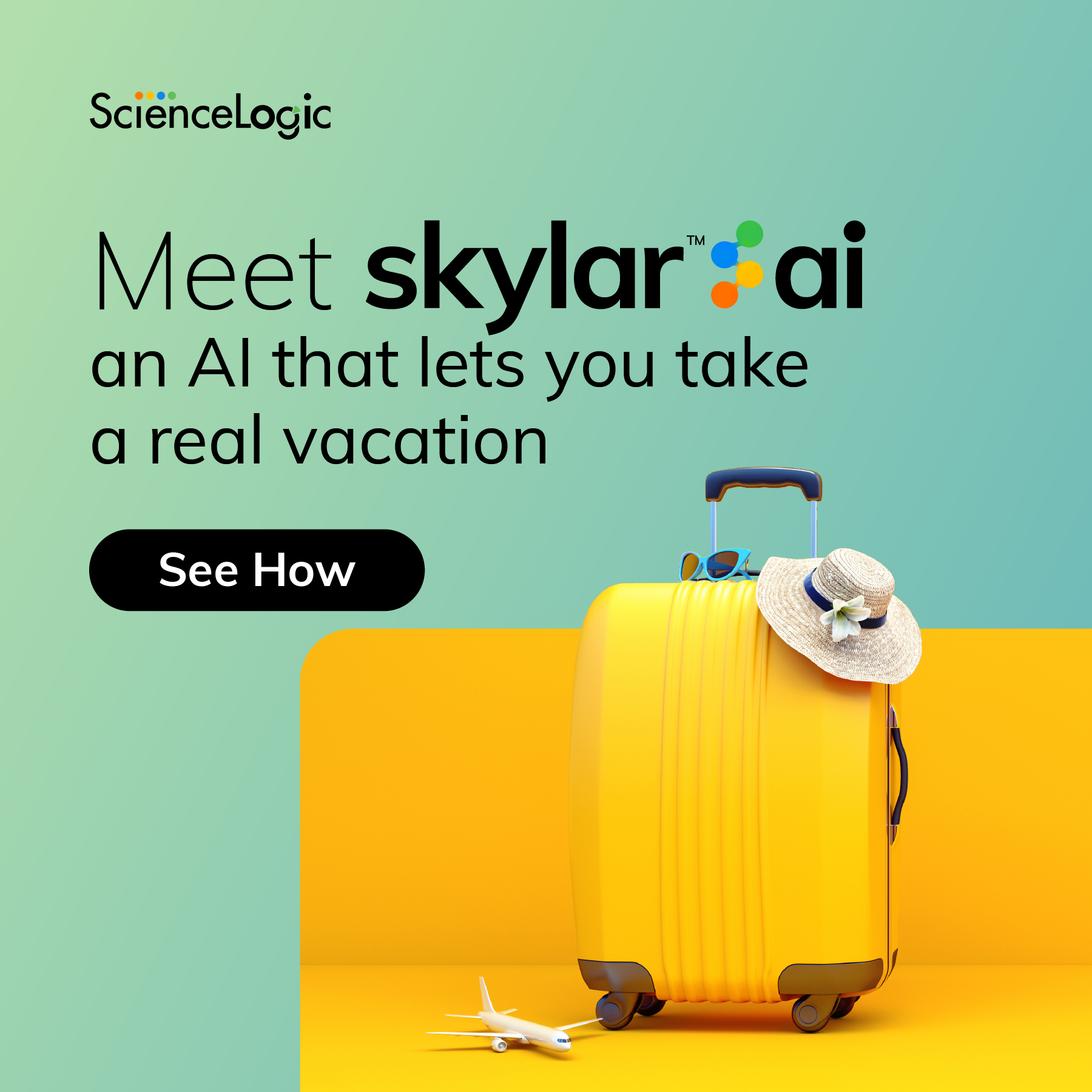Node Navigation
Featured Content
Recent Content
AP2 Release Nougat
We're happy to announce that AP2 Nougat release (8.29.41) is now available! New features and enhancements that are included in Skylar One AP2 Nougat version 8.29.41: Updates to the Service Investigator page Enhanced Topology Settings Introduction to Geographic Maps for Business Services Additional new features and enhancement in the following areas: Global Manager GraphQL (GQL ) Skylar AI User Interface Please see the associated Release Notes for more information on these and other changes found in this release. You can download Nougat and associated release notes following this link: https://support.sciencelogic.com/s/release-file/aBtVL0000001I4X0AU/nougat9Views0likes0CommentsSL1 Ibiza 12.3.11 Release Notification
We are pleased to announce that SL1 Ibiza 12.3.11 is now available. SL1 Ibiza 12.3.11 includes new features and enhancements in the following product areas: Platform and Security Skylar AI SL1 Ibiza 12.3.11 addresses issues in the following product areas: Authentication Data Collection and Retention Discovery l Event Management High Availability and Disaster Recovery Platform and Security Schedule Management Skylar AI The following are the validated upgrade paths: 12.3.10 > 12.3.11 12.3.7 > 12.3.11 12.3.0 > 12.3.11 12.2.7 > 12.3.11 12.1.2 (OL8) > 12.3.11 WARNING: If you are upgrading from a version prior to 12.2.3, then after upgrading SL1, you must also upgrade MariaDB 10.4.x to version 10.6.18. Failure to perform this MariaDB upgrade can cause major functionality issues in SL1. WARNING: There are known issues impacting upgrades to 12.3.11 from the 12.3.3 through 12.3.6 releases that result in upgrade failure. If this occurs, follow the steps in the section Post-Import Scripts in the Getting Started Guide to complete the upgrade. The release and documentation can be accessed using the following links: Ibiza 12.3.11 ISO Ibiza 12.3.11 Patch AMI image self service portal VHD image self service portal For full details, see the SL1 Ibiza 12.3.7 Documentation: 12.3.11 Release Notes 12.3.11 Product Changes 12.3.7 Getting Started Guide5Views0likes0CommentsWeek of December 1, 2025 - Latest KB Articles and Known Issues
2 MIN READ A set of Knowledgebase Articles published last week is listed below. All KBAs can be searched via Global Search on the Support Portal and filtered by various components like product release.PavaniKatkuri4 days agoPlace Latest KB Articles and Known Issues BlogLatest KB Articles and Known Issues BlogModerator7Views0likes0CommentsSkylar Compliance Automation PowerPack v105
Hello, We are pleased to announce the release of Skylar Compliance Automation PowerPack v105. The following issues were addressed in this release: With this release, ScienceLogic has rebranded the "Restorepoint Automation" PowerPack to the "Skylar Compliance Automation" PowerPack. This change, as well as similar branding changes to the other products offered by ScienceLogic, reflects ScienceLogic's commitment to delivering intelligence that accelerates outcomes through service-centric observability, AI-driven operations, and intelligent automation. For more information, see the ScienceLogic website (https://sciencelogic.com/platform/overview). Resolved an indentation error that caused the "Restorepoint: Generic Action type" snippet to fail when executing the "Start Restorepoint Backup" Run Book automation policy. (Case: 00534255) Thank you, Release Management5Views0likes0CommentsMicrosoft Teams v2.0.1 SyncPack is Released
Hello, We are pleased to announce the release of Microsoft Teams v2.0.1 SyncPack. The following issue was addressed in this release: Addressed an issue that prevented configuration objects from being visible after installing the SyncPack. (Case: 00559847) Thank you, Release Management15Views1like2CommentsServiceNow Incidents SyncPack v4.2.1 is Released
Hello, We are pleased to announce the release of ServiceNow Incidents SyncPack v4.2.1. Version 4.2.1 of the ServiceNow Incidents SyncPack updates the "Lock" feature to use a Redis lock instead of a Couchbase lock, which allows the SyncPack to function correctly when using DynamoDB or Couchbase as a database. You can download this update from the Support Center page. NOTE: This SyncPack uses the "ServiceNow Base Pack" PowerPack. Thank you, Release Management12Views1like0CommentsCisco: UCS Manager v106 PowerPack Release Notification
We are pleased to announce that the Cisco: UCS Manager v106 PowerPack has been released. The download for this release can be found on the Support Portal under the PowerPack filename: https://support.sciencelogic.com/s/release-version/aBu0z000000XZSmCAO/cisco-ucs Enhancements and Issues Addressed The following enhancements and addressed issues are included in this release: Updated the PowerPack for Python 3.11 compatibility. Improved the security of the PowerPack by implementing secure XML parsing that disables external entity resolutions, thereby preventing XML External Entity (XXE) vulnerabilites. Addressed an issue that occurred when upgrading to version 105 of the "Cisco: UCS Manager" PowerPack which caused collection errors for multiple Dynamic Applications. The issues were resolved by replacing the libsxlt library with a lxml Python library for the "Cisco: UCS Service Profile Discovery" Dynamic Application and by implementing minor updates to syntax strings for the remaining affected Dynamic Applications. (Case: 00523074 Please refer to the Cisco: UCS Manager v106 PowerPack File Details in the PowerPacks section of the Support Portal for all information pertaining to the Cisco: UCS Manager v106 PowerPack Support Status, Minimum SL1 Version, Solution Information, and Pricing Information. The Cisco: UCS Manager v106 PowerPack Release File Details also contains links to the Release Notes, Manual, and PowerPack Info Report. Issues Addressed in the Cisco: UCS Manager v106 PowerPack Release can be found in the Release Notes.9Views0likes0CommentsUpdate Device State Signal 15
The process Process 'Update Device State' has a default frequency of 1 min, but we have a large number of device groups, over a thousand, i see this every minute 'already running, not starting, proc name Update Device State' And after a few minutes it then sends a signal 15, and terminals the process 'Process Update Device State has caught signal 15 and is exiting.' I'm wondering whats the implications if i change the time factor to allow the process to run longer, or if there is an limitation to the number of device groups that should be allowed?10Views0likes0CommentsRecent updates to docs.sciencelogic.com
12/5/25 Documentation updates to the main docs site at https://docs.sciencelogic.com/ Updated the Skylar Compliance SyncPack manual to reflect changes made for version 3.0.0 , including the rebrand of Restorepoint to Skylar Compliance. Updated the Skylar Compliance manual to reflect changes made for the 20251203 maintenance release. 12/5/25: Documentation updates to the release notes site at https://docs.sciencelogic.com/release_notes_html/ Added release notes for the Net-SNMP Base Pack v104, which updates Dynamic Applications to ensure compatibility with PHP 8 standards. Added release notes for Skylar Compliance MR20251203 which updates the user interface of the "Upload Registration File" and "Manual Upgrade" modals to display a link to the new support site, where you can upload appliance keys and receive the associated update file. Added release notes for the Skylar Compliance SyncPack version 3.0.0, which rebrands the SyncPack to Skylar Compliance, adds the "Skylar Compliance: Pre Check" application, adds and updates multiple steps across multiple applications, and addresses multiple issues. Added release notes for the Skylar Compliance PowerPack version 107, which rebrands the PowerPack to the "Skylar Compliance" PowerPack.9Views0likes0Comments