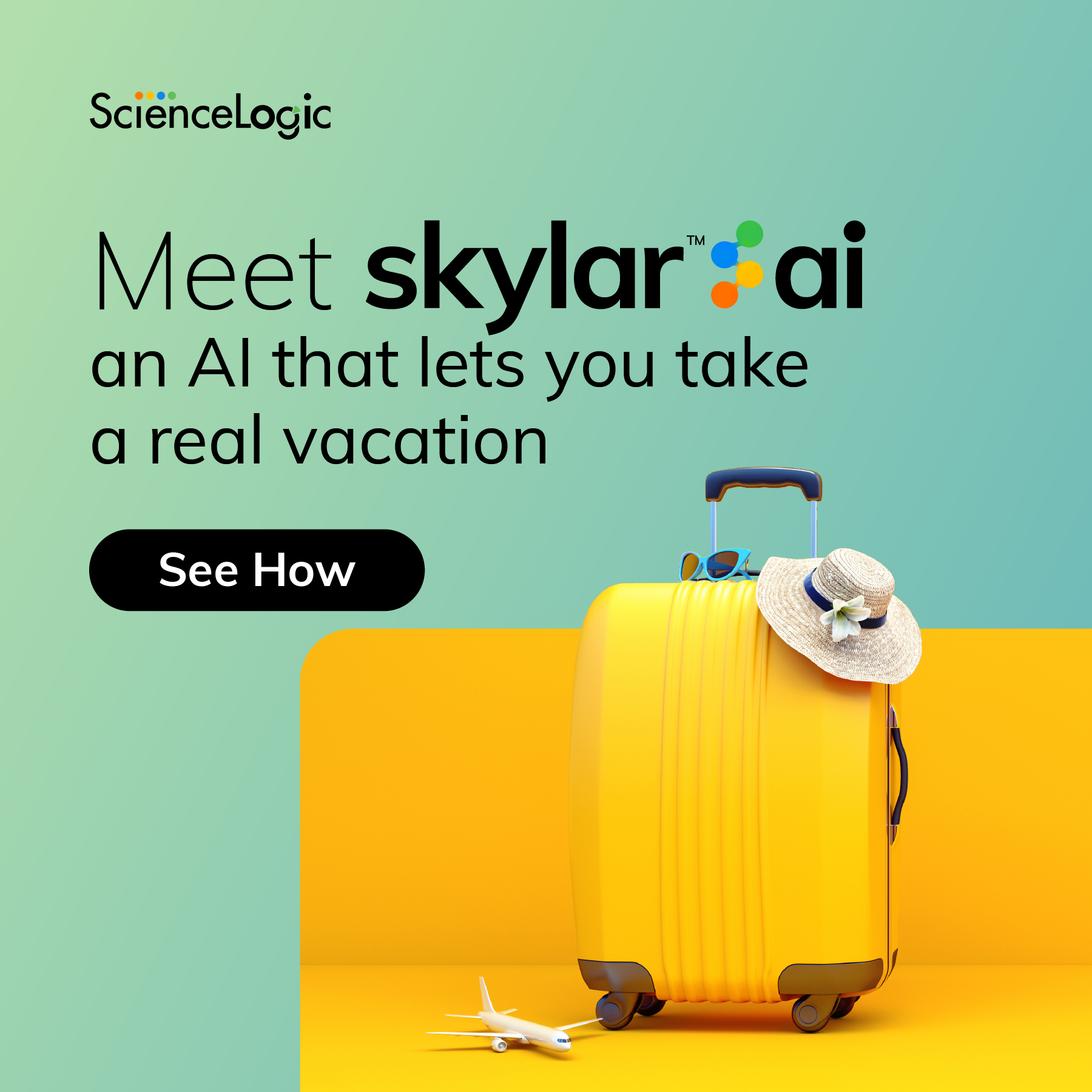Node Navigation
Featured Content
Recent Content
Welcome to the ScienceLogic SL1 Discussion Forum
We would like to welcome you to this forum where you can participate in open collaboration and meaningful discussions about all things SL1. The purpose of this area is to foster collaboration about ScienceLogic SL1 topics and ideas and for you to find solutions. As a community of IT professionals, we're always eager to learn new things and improve our skills. In this forum you can find people with similar ideas and challenges who can help you learn and be inspired. We hope you look forward to participating in these discussions and contributing to the community. Cheers to fostering connections, sharing insights, and driving the future of AIOps together. The ScienceLogic Community Team169Views7likes0CommentsScienceLogic Launches New Training for Restorepoint and PowerFlow
1 MIN READ We’re excited to introduce our latest technical training courses, designed to empower you with the most up-to-date skills and knowledge in the industry! Restorepoint Training Learn how ScienceLogic Restorepoint is engineered to streamline the Network Configuration and Change Management (NCCM) framework within your organization’s IT infrastructure, and explore guidelines and demos for these topics: Operation, navigation, and administration of the Restorepoint platform Network configuration backups, network change automation, and compliance Integrations and plugins PowerFlow with ServiceNow Training Learn how the SL1 PowerFlow platform is purpose-built for seamless data extraction, transformation, and loading between SL1 and third-party tools, and watch videos from Subject Matter Experts as they share demos on these topics: Core structure, components, and UI of the PowerFlow platform Integration best practices and troubleshooting Setup and enrichment of SL1 + ServiceNow integrations How to Enroll [Click here] to log in or register for these new courses. Contact your ScienceLogic team with any questions. What’s Next? We encourage you, our valued customers, to have a voice in the future of ScienceLogic training! Help shape the future by filling out the post-training survey and/or leaving a comment on this blog post.Jen_DaSilva2 years agoPlace Customer Enablement & Programs BlogCustomer Enablement & Programs BlogModerator219Views7likes0CommentsGeographic Maps in Skylar One
ScienceLogic Principal Product Manager Jonathan Chivers introduces the first release of Geographic Maps in Skylar One, a new capability that brings location intelligence to IT operations. Geographic Maps allows users to ingest and align location data with devices, then automatically place them on an interactive map based on known locations. This helps operations teams quickly understand the health and scope of their environments, whether local, regional, or global. Built for NOC teams, analysts, and technology owners, Geographic Maps improves situational awareness and supports faster issue resolution. Jonathan also highlights what’s next on the roadmap, including Business Services mapping, high-fidelity zoomable maps, and location management directly within the Skylar One interface.122Views6likes0CommentsHow to Utilize the SL1 ‘RSS Feeds’ Feature to Simplify Industry Alert Collection
2 MIN READ It's important to be aware of end of life (EOL) or end of support (EOS) notices affecting devices in your IT estate and worrying about missing critical vulnerability notices or common vulnerabilities and exposures (CVE) alerts isn’t very fun. The good news is, ScienceLogic SL1 has something that can help. Instead of chasing website postings, emails, or combing forums, leverage SL1 to bring the information to you using ‘RSS Feeds’ subscriptions. SL1 can monitor RSS news feed sites often available through most manufacturers including USCert, DHS CISA, and more. Using a feature called ‘RSS Feeds’ (configured under Events), SL1 will reach out to configured sources, pull available postings into the system, and present them individually as ‘notice’ events in the event console. Configuring the feature is easily done under Events -> RSS Feeds. Simply create a new event feed using a URL, align it to an organization, choose to represent it in the event console, and choose a collector to poll for the feed. It’s that easy! ‘RSS Feeds’ uses and internal collection that runs every 10-minutes using the ‘Data Collection: RSS Event Feed’ admin process (found under System -> Admin Processes) and utilizes the event policy ‘Syndication: News Feed’ as the mechanism to collect and present in the event console. Changes to the admin process can alter frequency and changes to the event policy can affect event duration and criticality, which is defaulted to ‘Notice’ and auto expires after 15-minutes. A common use case is to create a dedicated organization for ease of tracking and visibility then change the event expiration to 30-minutes. I often follow these steps: Add an organization called ‘Industry Alerts’ Subscribe to various original equipment manufacturer (OEM) EOL or EOS feeds Use a Cybersecurity and Infrastructure Security Agency (CISA) feed for security and vulnerability alerts using ‘https://www.cisa.gov/cybersecurity-advisories/all.xml’ as the feed source Most sources of good information are easily found by searching the OEM site or looking for sources in a search engine to find ones relevant to your organization. An example might be ‘Cisco RSS Feed.’ Operational policies using SL1 ‘Events’ to search devices and software versions, etc., can then make quick work of identifying what’s affected in your environment. Then begins a change management process to update or configure your event feed based on the information referenced from your feed source. Isolating all feeds or events to a dedicated organization in SL1 makes it easy to create a dashboard or simply reference the information in a single place. Gone are the days of chasing sites, email, or forums to find critical information that could affect your IT estate. To learn more about how to simplify industry alert collection using SL1, check out our documentation on RSS Feeds and Events.266Views5likes1CommentHarden the SL1 Platform with Oracle Linux 8 (OL8)
1 MIN READ In the upcoming ScienceLogic PowerHour we are covering the ‘Harden the Foundation’ of SL1 topic and why you should upgrade from existing Oracle Linux 7 (OL7) to the new Oracle Linux 8 ((OL8) platform. The virtual appliance format that SL1 utilizes allows us to harden the core with OL8 to improve platform security, scalability, and application performance. This session will share the value of that migration with your teams along with details that can be utilized in your internal conversations about the upgrade process. One of the most important aspects of the upgrade is Enhanced Security with OL8; which will enable SL1 users to support advanced security features. For instance: dedicated OL8 STIG builds with FIPS 140-2, TLS 1.3. Additionally, Package Application Streams DNF YUM Package Manager and Faster SL1 System Updates. Another major reason to join the PowerHour is the SL1 application improvements. With Increased Processing Speed of the Database, I/O Performance (Open 7K Business Svcs in 10sec) and, Large SQL queries which will enable the platform to have a roughly 30% faster query response. Join us for the May 22nd PowerHour and learn about all the options and value in the newest upgrades from ScienceLogic. To learn more about the conversion process please visit the Conversion Resource Center.395Views5likes2CommentsWelcome to the Nexus Community- ScienceLogic Product Blog
2 MIN READ Here, you’ll find dedicated information that’s all about how to get the most out of our products. Not just a list of features; but highlights regarding product updates and a collection of stories, tips, and insights tailored to enhance your experience. Think of it as your go-to guide for everything related to maximizing your product knowledge, crafted to help you use our solutions more effectively and enjoy all the benefits they offer. We’re here to support your journey, listen to your feedback, and evolve together. Dive in and discover all the ways our products can make a difference in your daily routine! Meet our Bloggers Lee Koepping- Sr. Director Global Sales Engineering Lee is a seasoned executive and technical leader with over 25 years of experience in IT engineering, technical solutions sales, project and business management for both federal and commercial enterprises. Mr. Koepping leads the Global Engineering Team for ScienceLogic establishing go to market strategies and execution for global sales engineering having served as principal architect and chief technologist for the public sector market as a founding member of that team at ScienceLogic. Prior to joining ScienceLogic, he was the Chief Technical Officer of Blue Door Networks and IronBow Technologies where the relationship with ScienceLogic began as a partner and customer following other leadership roles in services and sales management in the ITOM/ITSM space. Dave Westin- Technical Enablement Lead David is a Global Enablement Tech Lead and an 8-year veteran of ScienceLogic and many more years of industry experience. His expertise revolves around AIOps, focusing on operational maturity and how Run Book Automations can help reduce MTTR and increase Mean Time Between Service Interruption. Patrick Hubbard- Director Technical Marketing After 25 years in IT operations, I’m a bit of an ITOps mullet: cloud, AI, automation, and container business up front, networking, apps, storage, and database party in the back. Formerly engineering and product management at American Airlines, Sun Micro, and SolarWinds, my passion is helping admin experts and IT business leaders alike achieve their shared goal—to enjoy their weekends without the interruption of critical alerts.306Views5likes4CommentsHow to Generate a PowerPack Version Report in SL1 to Track Updates and Changes
3 MIN READ To successfully merge your custom changes into a new PowerPack version, you’ll need to understand how to identify the differences between versions. This process involves: Comparing the original PowerPack version (used to create your custom version) to your customized version – to identify custom changes. Comparing the original PowerPack version to the new ScienceLogic-released version – to identify new features and updates. After understanding these deltas, you can determine whether: The new version already includes features that cover your customizations, or You need to merge and reapply custom changes onto the new version. Let’s walk through the process using an example and then detail the steps to generate and compare PowerPack reports in SL1. Example Scenario Suppose your team customized PowerPack version 112 and named it 112.1. ScienceLogic has since released version 115. To upgrade your custom PowerPack to a new branch (say, 115.1), you’ll need to: ✅ Compare 112 vs 112.1 to identify what was customized. ✅ Compare 112 vs 115 to identify what’s new from ScienceLogic. ✅ Review release notes for versions 113, 114, and 115 to spot added features or fixes. ✅ Decide which customizations are still needed and merge them into 115.1. Step 1: Generate PowerPack Information Reports SL1 provides a built-in report to list the contents of a PowerPack version. Here’s how to generate it: 1️⃣ Ensure the PowerPack version you wish to report on is installed in your SL1 stack. ⚠️ Important: Do this in a non-production or test environment, as installing older versions may affect data or configurations. 2️⃣ Navigate to the Reports section in SL1. Go to Reports (Navigation Bar). Under Run Report > EM7 Administration, select Power-Pack Information. Choose the specific PowerPack version to report on. Select the Excel format as the output and click Generate. 3️⃣ Save the generated Excel file. 🔁 Repeat this process for each version you wish to compare (e.g., original, customized, and new versions). Step 2: Compare PowerPack Versions Using Excel Now that you have the reports: 1️⃣ Open both Excel files (e.g., 112.xlsx and 112.1.xlsx) in Excel. 2️⃣ If the Developer tab isn’t visible: Click File > Options > Customize Ribbon. Under Main Tabs, enable Developer and click OK. 3️⃣ Under the Developer tab, click COM Add-ins. Check the Inquire add-in and enable it. 4️⃣ You should now see an Inquire tab. Select Compare Files. Choose the two files you want to compare. A Spreadsheet Compare window will open showing the differences. 💡Pro Tip: 🔹 Ignore differences in fields like ID and Edit Date – these are environment-specific and reflect the PowerPack installation date. 🔹 To reduce confusion, consider hiding or removing these columns in Excel before performing the comparison. 🔍 Instead, focus on meaningful differences, such as: Additional or removed objects, including: Dynamic Apps Summary Dynamic Apps Details Event Policies Device Classes Reports Dashboard Widgets Dashboards SL1 Dashboards ScienceLogic Libraries Actions Credentials Changes to version numbers or descriptions for these objects, indicating feature updates or enhancements. This focused comparison helps ensure you’re identifying functional changes rather than irrelevant metadata. Final Thoughts By systematically generating and comparing PowerPack reports: You can clearly identify what customizations were made and what changes the new version introduces. This helps you confidently plan your PowerPack upgrade path and minimize risks. ✅ Review release notes for intermediate versions to avoid duplicating enhancements already included by ScienceLogic. ✅ Always perform this analysis in a non-production environment first. With this approach, you’ll be able to efficiently track PowerPack updates and changes while maintaining your critical customizations.99Views5likes0CommentsBuilding Effective Run Book Automations: Maximizing Operational Efficiency with SL1
2 MIN READ In today's dynamic IT landscape, operational efficiency and control are paramount for businesses to stay competitive and resilient. ScienceLogic's Run Book Automation (RBA) offers a comprehensive solution aimed at streamlining operations, enhancing control, and identifying critical events. In SL1, creating an automation policy will define the event conditions that must be met before SL1 will trigger an automatic action. Consider a scenario where an unplanned network device configuration change triggers a compliance alert in SL1, but the alert doesn’t provide all the information necessary to determine the best action for resolution. ScienceLogic’s automations can collect additional event information through a python script and return the data to SL1 and/or your incident platform. With this full information set, the best course for remediation can be determined. If appropriate, automations can also assist with resolution steps to avoid human error as you work to reduce your mean time to repair (MTTR). This systematic approach ensures that key events are promptly addressed, reducing the risk of compliance violations and operational disruptions. Operational efficiency is further enhanced through tailored automation actions that alleviate repetitive tasks. Another common scenario is for a web server supporting the front-end of your most important application to have a performance problem that can come and go at a moment's notice. At the time of occurrence, the SL1 platform can trigger an automation to collect the necessary data that allows your support team to decide on the best resolution. Furthermore, if the resolution also includes a scriptable solution (and SL1 has many) the resolution step can be performed and tracked, therefore reducing MTTR. ScienceLogic RBAs offer a powerful solution by identifying critical events, streamlining processes, and enhancing operational control. With the ability to align automation policies with critical events, organizations can adapt to evolving challenges with agility and confidence. To learn about how to build effective RBAs to maximize your operational efficiency with SL1, attend our upcoming PowerHour session on April 24, 2024. I’ll walk you through how to align automation policies with critical events and how to create automations that help reduce repetitive tasks. If you have automation questions leading up to the event, let me know. Post them below!179Views5likes0CommentsNew Restorepoint Training Update: Expand Your NCCM Skills with Fresh Content
2 MIN READ ScienceLogic is excited to announce updates to the Restorepoint training series, now featuring additional content designed to help you build your Network Configuration and Change Management (NCCM) expertise. New training updates include expanded guidance on these topics: Deployment Guidance and Architecture: Understand best practices for deploying Restorepoint and key architecture components. Installation Instructions for Various Environments: Step-by-step guidance for installing Restorepoint in different deployment environments. Expert-Led Walkthroughs: Learn directly from Subject Matter Experts with easy-to-follow video tutorials. What’s Included in the Full Restorepoint Training Series These new updates are now part of the recently launched Restorepoint: Compliance-Focused NCCM training series, available through your ScienceLogic University portal. In the full training series, you’ll gain a comprehensive understanding of the platform and its capabilities, including: Restorepoint Platform Operation: Learn the basics of navigation, administration, and operational aspects of Restorepoint. Network Configuration Backups & Change Automation: Learn how to automate network changes, ensure compliance, and perform seamless configuration backups. Integrations and Plugins: Discover how Restorepoint integrates with other systems and tools to streamline your workflows. Hear From Our Customers Over 90 customers have already completed the Restorepoint training. Here’s what they had to say about their experience: “I now have an understanding of the Restorepoint platform, and how to apply the benefits to my work flow." "I enjoyed the examples of how you can utilize automation and cross-platform communication." "It was most valuable getting to see some of the SL1-to-Restorepoint interactions being carried out automatically." How to Enroll Join the growing number of professionals expanding their knowledge and improving their NCCM capabilities with the Restorepoint: Compliance-Focused NCCM training series. Click here to log in or register for ScienceLogic University and start your learning journey today!153Views5likes0CommentsElevated Privileges for Python3 Libraries
We are stuck trying to recreate some of the metrics we collect in our current Python2 snippets using pipes. The specific example is 'ping', which required subprocesses, no longer allowed. We don't believe latency_ping,avail_ping from silo_tools will let us collect packet_count, packet_loss, avg_latencies, latencies that a library like ping3 allows. (used to calculate jitter and else) Some of the libraries seem to require raw sockets and/or elevated privileges. So our question is two fold. 1 - Can we import custom libraries such as Ping3? 2 - How do we use elevated privileges on the collectors, as some libraries require elevated priveleges? Thanks in advance, DanSolved679Views4likes12CommentsCelebrating Our Customers
To our Nexus Community, For nearly two decades, the heartwarming tradition of customer recognition and gratitude has created a culture of customer obsession at ScienceLogic. We feel a sense of pride in recognizing you, our customer community, who continue to be amazing innovators, collaborators, and champions of our partnership. The trust you have put in us is the cornerstone of our growth, and we're profoundly grateful for the opportunity to serve. The insights and feedback you’ve provided, including here in Nexus, are playing a crucial role in guiding our strategic roadmap, improved customer experience, and we truly value the opportunity to work together and are excited about the possibilities ahead. Happy Customer Appreciation Day from ScienceLogic from ScienceLogic on Vimeo. Thank you for your continued trust and support. With gratitude and excitement on this Customer Appreciation Day!Solved146Views4likes1CommentHow will the Hollywood update affect AI insights and the SL1 platform?
Explore everything about the SL1 12.2 Hollywood release with this learning track which includes a press release, solution sheet, on-demand webinar, and more. Explore how our AIOps platform, SL1, harnesses the immense power of artificial intelligence (AI) and machine learning (ML) to empower IT teams with human-ready root cause analysis. See how SL1 shows real-world examples of how our actionable insights enable IT teams to rapidly pinpoint anomalies and their root causes, auto-remediate issues, and work 10X more efficiently. After reviewing these resources, you’ll understand how ScienceLogic SL1: Delivers human-ready AI insights using generative AI Helps filter out the noise using AI/ML Unlocks operational efficiencies with automation I also encourage you to check out the 12.2 release notes and documentation for a deeper dive into the Hollywood release.176Views4likes0Comments