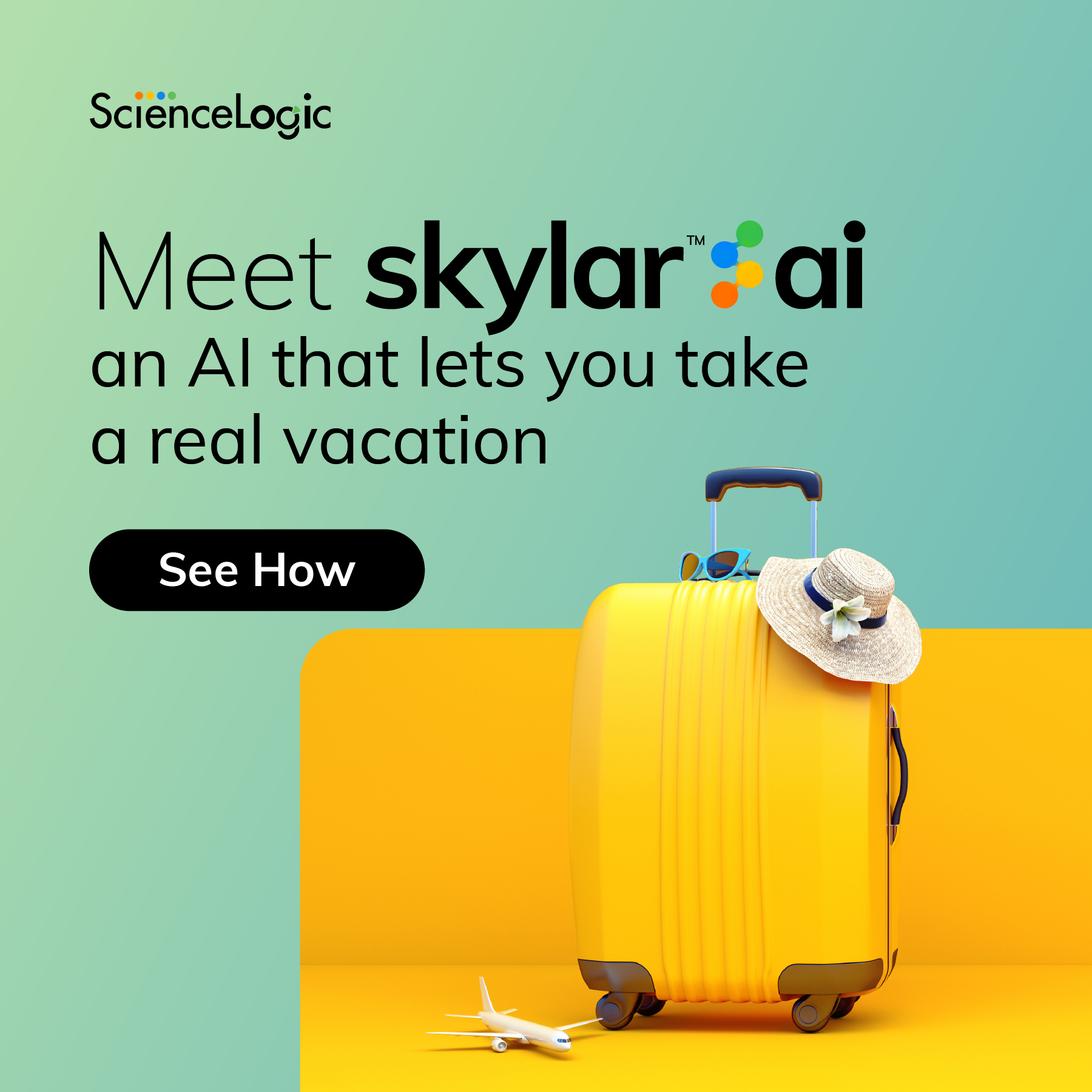Node Navigation
Featured Content
Recent Content
Week of December 15, 2025 - Latest KB Articles and Known Issues
2 MIN READ A set of Knowledgebase Articles published last week is listed below. All KBAs can be searched via Global Search on the Support Portal and filtered by various components like product release.PavaniKatkuri7 days agoPlace Latest KB Articles and Known Issues BlogLatest KB Articles and Known Issues BlogModerator14Views0likes0CommentsMicrosoft: Active Directory Server v102 PowerPack Release Notification
We are pleased to announce that the Microsoft: Active Directory Server v102 PowerPack has been released. The download for this release can be found on the Support Portal under the PowerPack filename: https://support.sciencelogic.com/s/release-version/aBu0z000000XZKJCA4/microsoft-active-directory-server Enhancements and Issues Addressed The following enhancements and addressed issues are included in this release: Updated the PowerPack to support Microsoft Active Directory 2022. Added the "Microsoft: Active Directory Additional Information" Dynamic Application, which uses PowerShell to collect and report essential Active Directory configuration and health metrics such as replication status and failures, Group Policy error events, domain trust status, time synchronization state, and core domain controller services. Added the "Microsoft: Active Directory Monitoring Enhancement" Dynamic Application, which introduces new collection objects to expand performance visibility for Microsoft Active Directory. This Dynamic Application also adds PowerShell-based monitoring for key Active Directory internals, including network client load, database capacity metrics, and CPU and Handle count performance indicators for Distributed File System Replication (DFSR) and Local Security Authority Subsystem Service (LSASS). Added the "Microsoft: Active Directory Account Lockout Alert" Dynamic Application, which monitors Active Directory account lockout events (Event ID 4740) on domain controllers. The Dynamic Application collects details such as the locked-out username, lockout time, and event message, and generates an alert whenever a valid lockout event is detected. Please refer to the Microsoft: Active Directory Server v102 PowerPack File Details in the PowerPacks section of the Support Portal for all information pertaining to the Microsoft: Active Directory Server v102 PowerPack Support Status, Minimum SL1 Version, Solution Information, and Pricing Information. The Microsoft: Active Directory Server v102 PowerPack Release File Details also contains links to the Release Notes, Manual, and PowerPack Info Report. Issues Addressed in the Microsoft: Active Directory Server v102 PowerPack Release can be found in the Release Notes.3Views0likes0CommentsSkylar One Juneau 12.5.2 Release Notification
We are pleased to announce that Skylar One Juneau 12.5.2 is now available on support portal: https://support.sciencelogic.com/s/release-file/aBtVL0000001IsX0AU/1252 Skylar One Juneau 12.5.2 includes new features and enhancements in the following product areas: Access Control Data Collection Deployment and Configuration Platform and Security Skylar AI Skylar One Juneau 12.5.2 addresses issues in the following product areas: Agent Authentication Data Collection and Retention Deployment and Configuration Device Management Discovery Event Management High Availability and Disaster Recovery Inbound Messaging Schedule Management Skylar AI System Upgrade User Interface If you are planning to consume Skylar One Juneau 12.5.2, be advised of the following: The 12.5.2 release is available only as a patch; there is no ISO version. All Python 2 functionality was removed from Skylar One with the 12.5.1 release. If you still use Python 2 for custom code, you cannot upgrade to this or any later releases until your custom code is Python 3-compatible. The validated upgrade paths to version 12.5.2 are outlined below. Be advised that you can perform upgrades from one minor version to any later minor version within the 12.5.x series. However, as with all updates, ScienceLogic strongly recommends that you perform such upgrades in a test environment before implementing the upgrades in production environments. 12.5.1 > 12.5.2 12.3.11 > 12.5.2 12.2.7 > 12.5.2 12.2.x and 12.3.x STIG-compliant users should contact their ScienceLogic account managers for information about upgrading to this release. AWS deployments that are using Aurora 3 can upgrade to this release. When upgrading Skylar One to version 12.5.2, PowerPacks will be temporarily read-only until the update is complete. The Enterprise Key Management Service (EKMS) is enabled by default in 12.5.2. For full details, see Skylar One Juneau 12.5.2 documentations: 12.5.2 Release Notes 12.5.2 Getting Started Guide 12.5.2 Product Changes8Views0likes0CommentsRecent updates to docs.sciencelogic.com
12/19/25 Documentation updates to the main docs site at https://docs.sciencelogic.com/ Updated the Skylar One Recommended Upgrade Paths section to include upgrade information for SL1 12.3.11. Updated the section on The Device Investigator Settings Tab with information about the topology-related fields that were added in the AP2 8.29.41 (Nougat) release. Added two new sections, Advanced Search Criteria: Practical Use Cases and Use Cases for Service Policy Creation, to the Creating Services and Service Policies chapter of the Business Services manual, providing example queries for device and virtual machine searches, and outlining common scenarios for service policy creation including availability thresholds, health based impact, and aggregate service health. Updated the Skylar Compliance User Guide v5.6 to reflect changes made as part of the 20251217 maintenance release. Updated the Skylar Automation PowerPack manual to reflect changes made for version 108, including the rebrand of PowerFlow to Skylar Automation. 12/19/25: Documentation updates to the release notes site at https://docs.sciencelogic.com/release_notes_html/ Added release notes for SL1 12.3.11, which includes package updates to improve security and system performance. It also addresses several issues from previous releases. Added release notes for version 8.29.41 of the AP2 Nougat release, which includes new geographic maps for Business Services to enhance visualization and provide context; an improved Service Investigator to reflect rebranding of other ScienceLogic products; new topology-related fields at the device level to support enhanced Layer-2, Layer-3, CDP, and LLDP processing; several additional new features and enhancements; and multiple addressed issues to improve stability and performance. Added release notes for Skylar Compliance MR20251217 which updates the Timeout field to Wait Duration on the Device Control page, updates the user interface of the Security tab on the System Settings page, and addresses multiple issues. Added release notes for the Skylar Automation PowerPack v108, which updates the branding of the PowerPack from PowerFlow to Skylar Automation, and updates the SSH collection snippet of the "ScienceLogic: Skylar Automation Healthcheck" Dynamic Application to improve result handling. Added release notes for the Microsoft Teams SyncPack version 2.0.1, which addresses an issue that prevented configuration objects from being visible after installing the SyncPack.11Views1like0CommentsNexus Community Holidays Staffing Hours
Hello Nexus Community Members, We wanted to take a minute to thank you for a great year, all of the great ideas, participation and engagement has been invaluable. As we move into the last two weeks of the year please be aware that many of our staff have various time off scheduled. This may cause some delays in response time- especially with the Ideas Hub. Our Support Portal will continue to be available for existing customers. I will be online as well. Please feel free to message me directly for any issues or concerns pertaining to the community. For other issues please contact your Account Executive, Customer Success Manager or open a support ticket. Cheers, Sara Leslie5Views0likes0CommentsScienceLogic: Skylar Automation Monitoring PowerPack v108
Hello, We are pleased to announce the release of ScienceLogic: Skylar Automation Monitoring PowerPack v108. The "ScienceLogic: Skylar Automation" PowerPack version 108 rebrands the PowerPack from "ScienceLogic: PowerFlow" to "ScienceLogic: Skylar Automation and addresses an issue with the "ScienceLogic: Skylar Automation Healthcheck" Dynamic Application. Minimum Required Skylar One Version: 12.3.0 The following enhancements and addressed issues are included in this release: PowerFlow is now Skylar Automation. With this release, ScienceLogic has rebranded the "ScienceLogic: PowerFlow" PowerPack to the "ScienceLogic: Skylar Automation" PowerPack. You will notice this rebranding throughout the PowerPack. This change, as well as similar branding changes to the other products offered by ScienceLogic, reflects ScienceLogic's commitment to delivering intelligence that accelerates outcomes through service-centric observability, AI-driven operations, and intelligent automation. For more information, see the ScienceLogic website (https://sciencelogic.com/platform/overview). Updated the SSH collection snippet of the "ScienceLogic: Skylar Automation Healthcheck" Dynamic Application to improve result handling. Placeholder text was replaced with clearer messaging when fields are missing: o If there is missing information, "No Info" will display. If there is a missing error, "No Error" will display. You may download the ScienceLogic: Skylar Automation Monitoring PowerPack v108 from the Support Center. Thank you, Release Management14Views0likes0CommentsSkylar Compliance 5.6 20251217 Release
Hello, We are pleased to announce the release of Skylar Compliance 5.6 20251217 for appliances. This release contains the following updates: Updated the name of the Timeout field on the Device Control page to Wait Duration. Additionally, a tooltip was added to explain how to use the Wait Duration field. Updated the SSH Keys section heading to SSH under the Security tab of the System Settings page (Administration > System Settings > Security). Added a Clear button at the top of the SSH section under the Security tab of the System Settings page, which deletes all SSH keys from all previously known devices when clicked. Added a copy icon to the Register Key and Offline Register URL fields on the "Upload Registration File" and "Manual Upgrade" modals to make it easier to copy the values in those fields. Addressed an issue with the user interface that caused the backup retries value to display incorrectly when set to zero. (Case: 00584659) Addressed an issue that caused some users to be redirected to "var/restorepoint/ui" after authenticating with Security Assertion Markup Language (SAML). Increased file descriptor limits to prevent a "too many open files" error from triggering when launching Skylar Compliance. (Case: 00587104) Thank you, Release Management11Views0likes0CommentsWeek of December 8, 2025 - Latest KB Articles and Known Issues
1 MIN READ A set of Knowledgebase Articles published last week is listed below. All KBAs can be searched via Global Search on the Support Portal and filtered by various components like product release.PavaniKatkuri14 days agoPlace Latest KB Articles and Known Issues BlogLatest KB Articles and Known Issues BlogModerator43Views1like0CommentsAP2 Release Nougat
We're happy to announce that AP2 Nougat release (8.29.41) is now available! New features and enhancements that are included in Skylar One AP2 Nougat version 8.29.41: Updates to the Service Investigator page Enhanced Topology Settings Introduction to Geographic Maps for Business Services Additional new features and enhancement in the following areas: Global Manager GraphQL (GQL ) Skylar AI User Interface Please see the associated Release Notes for more information on these and other changes found in this release. You can download Nougat and associated release notes following this link: https://support.sciencelogic.com/s/release-file/aBtVL0000001I4X0AU/nougat36Views1like0CommentsSL1 Ibiza 12.3.11 Release Notification
We are pleased to announce that SL1 Ibiza 12.3.11 is now available. SL1 Ibiza 12.3.11 includes new features and enhancements in the following product areas: Platform and Security Skylar AI SL1 Ibiza 12.3.11 addresses issues in the following product areas: Authentication Data Collection and Retention Discovery l Event Management High Availability and Disaster Recovery Platform and Security Schedule Management Skylar AI The following are the validated upgrade paths: 12.3.10 > 12.3.11 12.3.7 > 12.3.11 12.3.0 > 12.3.11 12.2.7 > 12.3.11 12.1.2 (OL8) > 12.3.11 WARNING: If you are upgrading from a version prior to 12.2.3, then after upgrading SL1, you must also upgrade MariaDB 10.4.x to version 10.6.18. Failure to perform this MariaDB upgrade can cause major functionality issues in SL1. WARNING: There are known issues impacting upgrades to 12.3.11 from the 12.3.3 through 12.3.6 releases that result in upgrade failure. If this occurs, follow the steps in the section Post-Import Scripts in the Getting Started Guide to complete the upgrade. The release and documentation can be accessed using the following links: Ibiza 12.3.11 ISO Ibiza 12.3.11 Patch AMI image self service portal VHD image self service portal For full details, see the SL1 Ibiza 12.3.7 Documentation: 12.3.11 Release Notes 12.3.11 Product Changes 12.3.7 Getting Started Guide39Views0likes0CommentsWeek of December 1, 2025 - Latest KB Articles and Known Issues
2 MIN READ A set of Knowledgebase Articles published last week is listed below. All KBAs can be searched via Global Search on the Support Portal and filtered by various components like product release.PavaniKatkuri19 days agoPlace Latest KB Articles and Known Issues BlogLatest KB Articles and Known Issues BlogModerator45Views0likes0CommentsSkylar Compliance Automation PowerPack v105
Hello, We are pleased to announce the release of Skylar Compliance Automation PowerPack v105. The following issues were addressed in this release: With this release, ScienceLogic has rebranded the "Restorepoint Automation" PowerPack to the "Skylar Compliance Automation" PowerPack. This change, as well as similar branding changes to the other products offered by ScienceLogic, reflects ScienceLogic's commitment to delivering intelligence that accelerates outcomes through service-centric observability, AI-driven operations, and intelligent automation. For more information, see the ScienceLogic website (https://sciencelogic.com/platform/overview). Resolved an indentation error that caused the "Restorepoint: Generic Action type" snippet to fail when executing the "Start Restorepoint Backup" Run Book automation policy. (Case: 00534255) Thank you, Release Management41Views0likes0Comments