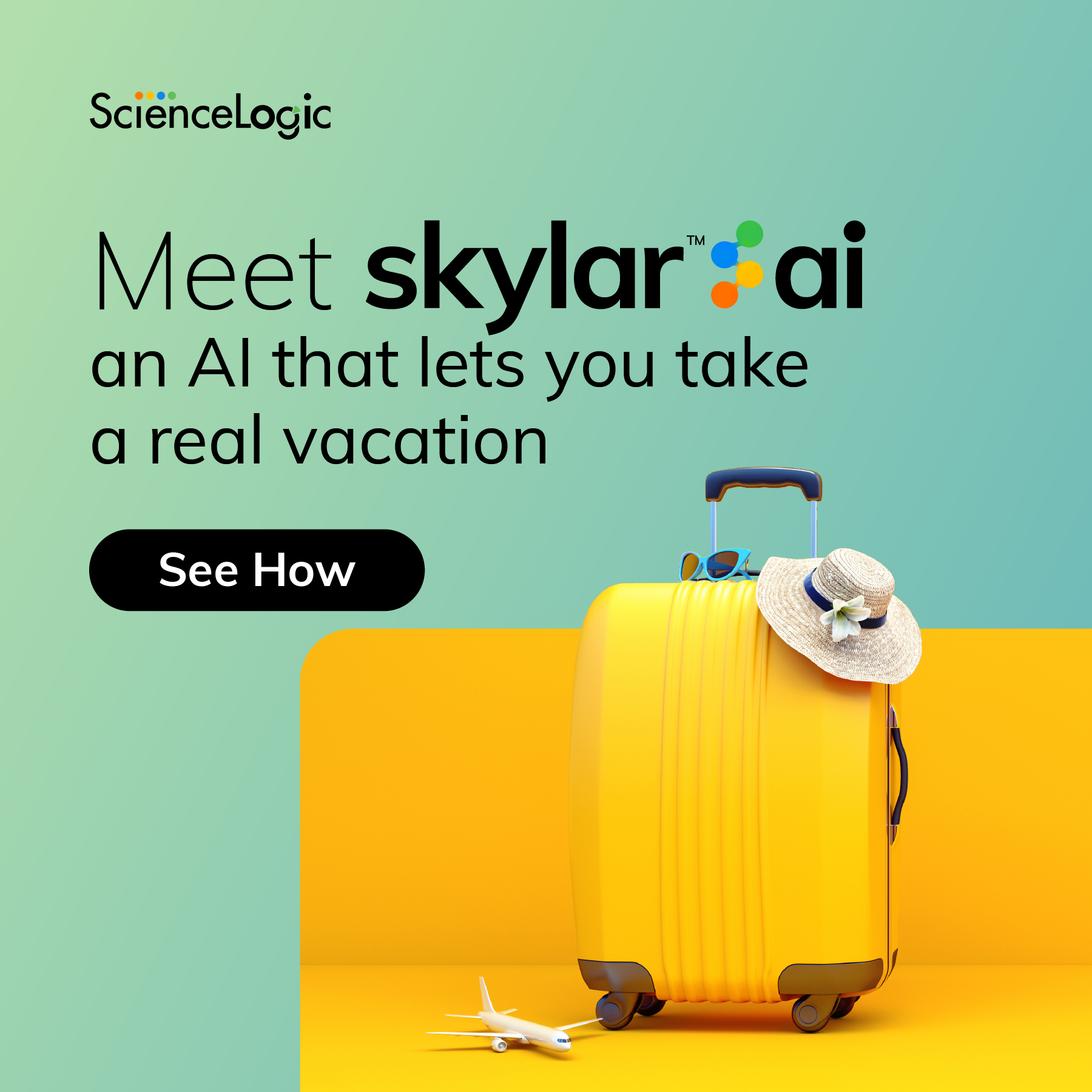Node Navigation
Featured Content
Recent Content
Interface admin/operationally down events
OK. So I'm fairly new to modifying events in SL1, but our NOC has requested that we research suppressing the "Poller: Interface operationally down" event if "Poller: Interface Admin down" is active on a given interface. That makes perfect sense to me. If an interface is admin down, then there is absolutely no need for the operationally down event/alert. Other tools I have administered in the past had this logic baked in out of the box, but that doesn't seem to be the case with SL1. I looked at using the Autoclear option for the Admin down event to have it clear the operationally down message, but I'd much rather just not have the operationally down event trigger at all if the interface is admin down. Any thoughts on how to get this configured? Thank you.SolvedWidget visualization: Table vs. Configuration Table
I'm working on building out a dashboard for IPSLA tests. I'd like one widget for the devices that drives another widget showing a list of the IPSLA tests on the selected device. I'd then like to have the widget with the list of tests drive the widget with the line graph visualization. Should be simple, right? The issue I'm running in to is with the widget for the list of IPSLA tests. If I select a Table visualization, it only shows one of the tests configured on the selected device. If I select a Configuration Table visualization, it shows a list of all of the tests on the selected device. The problem is that the Configuration Table visualization does not support driving other widgets (like the one with the line graph visualization). Any thoughts on how to make this work? Thanks.50Views1like1CommentSkylar One Juneau 12.5.3 Release Notification
We are pleased to announce that Skylar One Juneau 12.5.3 is now available on support portal: https://support.sciencelogic.com/s/release-file/aBtVL0000001Lbt0AE/1253 Skylar One Juneau 12.5.3 includes new features and enhancements in the following product areas: Agent Platform and Security Topology Skylar One Juneau 12.5.3 addresses issues in the following product areas: Agent Dashboards Data Collection and Retention Device Management Event Management Monitoring Policies Run Book Automations Skylar AI System Upgrade Topology User Interface If you are planning to consume Skylar One Juneau 12.5.3, be advised of the following: The 12.5.3 release is available only as a patch; there is no ISO version. All Python 2 functionality was removed from Skylar One with the 12.5.1 release. If you still use Python 2 for custom code, you cannot upgrade to this or any later releases until your custom code is Python 3-compatible. The validated upgrade paths to version 12.5.3 are outlined below. Be advised that you can perform upgrades from one minor version to any later minor version within the 12.5.x series. However, as with all updates, ScienceLogic strongly recommends that you perform such upgrades in a test environment before implementing the upgrades in production environments. 12.5.2 > 12.5.3 12.5.1 > 12.5.3 12.3.12 > 12.5.3 12.3.11 > 12.5.3 12.2.7 > 12.5.3 12.2.x and 12.3.x STIG-compliant users should contact their ScienceLogic account managers for information about upgrading to this release. AWS deployments that are using Aurora 3 can upgrade to this release. When upgrading Skylar One to version 12.5.3, PowerPacks will be temporarily read-only until the update is complete. The Enterprise Key Management Service (EKMS) is enabled by default in 12.5.3. For full details, see Skylar One Juneau 12.5.3 documentations: 12.5.3 Release Notes 12.5.3 Getting Started Guide 12.5.3 Product Changes13Views0likes0CommentsWeek of January12, 2026 - Latest KB Articles and Known Issues
1 MIN READ A set of Knowledgebase Articles published last week is listed below. All KBAs can be searched via Global Search on the Support Portal and filtered by various components like product release.PavaniKatkuri2 days agoPlace Latest KB Articles and Known Issues BlogLatest KB Articles and Known Issues BlogModerator18Views0likes0CommentsWeek of January 5, 2025 - Latest KB Articles and Known Issues
1 MIN READ A set of Knowledgebase Articles published last week is listed below. All KBAs can be searched via Global Search on the Support Portal and filtered by various components like product release.PavaniKatkuri6 days agoPlace Latest KB Articles and Known Issues BlogLatest KB Articles and Known Issues BlogModerator34Views1like0CommentsSkylar Compliance 5.6 20260114 Release
Hello, We are pleased to announce the release of Skylar Compliance 5.6 20260114 for appliances. The following updates are available in this release: Added the new Update URLs button to the SAML tab of the "Auth Servers" page, which allows you to update the ACS URL and Entity ID fields based on your current web browser's address bar. (Case: 00577946) Addressed an issue that prevented successful display and deletion of backups due to an error when scanning the "contextconfigtypes" database column. (Case: 00603378) Addressed an issue that caused reports with multiple filters to filter data incorrectly and return empty reports as a result. (Case: 00596935) Addressed an issue that prevented an Until date from being selected when configuring the Disabled option on the Device Details tab of a device. This issue occurred when the timezone of your web browser was set to any option west of Coordinated Universal Time (UTC). (Case: 00589626) Addressed an issue that prevented command timeouts from being applied correctly when running commands as part of a backup. (Case: 00560244) Addressed an issue with the Skylar Compliance API that prevented the "DisableStrictHostKeyChecking": true flag from functioning correctly when making an API request to create a device. (Case: 00595624) The "DisabledReason" will now be displayed properly when pulling a list of all devices. (Case: 00595624) Thank you, Release Management15Views1like0CommentsNvidia GPU Monitoring v101 PowerPack Release Notification
We are pleased to announce that the Nvidia GPU Monitoring v101 PowerPack has been released. The download for this release can be found on the Support Portal under the PowerPack filename: https://support.sciencelogic.com/s/release-version/aBuVL0000000V2D0AU/nvidia-gpu-monitoring Issues Addressed in this Release The following issues were addressed in this release: Added support for single-GPU configurations to all Dynamic Applications in the PowerPack. (Case: 00543044) Updated the indexing method for all Dynamic Applications in the PowerPack to handle cases where serial numbers might be absent. In cases where the serial number is absent, the universally unique identifier (UUID) is now used for indexing. Please refer to the Nvidia GPU Monitoring v101 PowerPack File Details in the PowerPacks section of the Support Portal for all information pertaining to the Nvidia GPU Monitoring v101 PowerPack Support Status, Minimum SL1 Version, Solution Information, and Pricing Information. The Nvidia GPU Monitoring v101 PowerPack Release File Details also contains links to the Release Notes, Manual, and PowerPack Info Report. Issues Addressed in the Nvidia GPU Monitoring v101 PowerPack Release can be found in the Release Notes.23Views1like0CommentsRecent updates to docs.sciencelogic.com
01/09/26 Documentation updates to the main docs site at https://docs.sciencelogic.com/ Updated the Skylar One Recommended Upgrade Paths section to include upgrade information for Skylar One 12.5.2 and SL1 12.3.12. Updated the Linux: Base Pack PowerPack section to include updates from version 114. Updated the Monitoring Windows with PowerShell section to include updates from Microsoft: Active Directory PowerPack version 102. 01/09/26: Documentation updates to the release notes site at https://docs.sciencelogic.com/release_notes_html/ Added release notes for Skylar One 12.5.2, which adds two new Access Hooks for setting interface collection frequency, adds support for Link Layer Discovery Protocol (LLDP) v2 topology collection, introduces a method for dynamically updating Kafka configurations, adds a new default timeout setting for distributed appliance configuration, and improves data transfer efficiency between Skylar AI and Skylar One. This release also includes package updates to improve security and system performance and addresses several issues from previous releases. Added release notes for SL1 12.3.12, which includes updates to the SL1 agent, password expiration and reset rules, and system update staging rules. It also includes package updates to improve security and system performance and addresses several issues from previous releases. Added release notes for the Linux Base Pack PowerPack version 114, which updates all Dynamic Applications to use the Snippet Framework, adds three new collection objects to the "Linux: Memory Performance" Dynamic Application, and resolves an issue that caused missed CPU performance polls. Added release notes for the Microsoft: Active Directory PowerPack version 102, which updates the PowerPack to support Microsoft Active Directory 2022 and adds three new Dynamic Applications. Added release notes for Skylar Compliance MR20251231, which sets the default temporary directory used by some agent packages to the one defined by Skylar Compliance and addresses an issue that prevented correct response from the Skylar Compliance API when using the "LastSuccessfulBackup" and "LastSuccessfulBackupID" field filters.13Views1like0CommentsSL1 Ibiza 12.3.12 Release Notification
We are pleased to announce that SL1 Ibiza 12.3.12 is now available at: https://support.sciencelogic.com/s/release-file/aBtVL0000001Kfp0AE/12312 SL1 Ibiza 12.3.12 includes new features and enhancements in the following product areas: Agent Authentication Platform and Security System Upgrades SL1 Ibiza 12.3.12 addresses issues in the following product areas: Dashboards Data Collection Device Management Events Inbound Messaging Monitoring Policies System Upgrades The following are the validated upgrade paths: 12.3.11 > 12.3.12 12.3.0 > 12.3.12 12.2.7 > 12.3.12 12.2.1.1 STIG > 12.3.12 STIG 12.1.2 (OL8) > 12.3.12 Be advised that you can perform upgrades from one minor version to any later minor version within the 12.3.x series. However, as with all updates, ScienceLogic strongly recommends that you perform such upgrades in a test environment before implementing the upgrades in production environments. WARNING: If you are upgrading from a version prior to 12.2.3, then after upgrading SL1, you must also upgrade MariaDB 10.4.x to version 10.6.18. Failure to perform this MariaDB upgrade can cause major functionality issues in SL1. For full details, see the SL1 Ibiza 12.3.12 release notes21Views1like0CommentsLinux Base Pack v114 PowerPack Release Notification
We are pleased to announce that the Linux Base Pack v114 PowerPack has been released. The download for this release can be found on the Support Portal under the PowerPack filename: https://support.sciencelogic.com/s/release-version/aBu0z000000XZHFCA4/linux-base-pack Enhancements and Issues Addressed The following enhancements and addressed issues are included in this release: Updated all Dynamic Applications to use the Snippet Framework. NOTE: Due to this change, the "Linux: Configuration Discovery" and "Linux: SSH Cache Worker" Dynamic Applications are no longer required and should remain disabled in version 114 of the "Linux Base Pack" PowerPack. Added three new collection objects to the "Linux: Memory Performance" Dynamic Application: "Out of Memory Kill Count", which indicates the number of processes the kernel has terminated due to running out of memory since booting. "Swap In", which shows how often data is moved from disk back into system memory, measured in pages per second. "Swap Out", which shows how often data is moved from system memory to storage, measured in pages per second. Resolved an issue that caused missed CPU performance polls by disabling the "Linux: SSH Cache Worker" Dynamic Application, which is no longer required for using this PowerPack. (Case: 00521297) (Jira ID: SOL-31307) Please refer to the Linux Base Pack v114 PowerPack File Details in the PowerPacks section of the Support Portal for all information pertaining to the Linux Base Pack v114 PowerPack Support Status, Minimum SL1 Version, Solution Information, and Pricing Information. The Linux Base Pack v114 PowerPack Release File Details also contains links to the Release Notes, Manual, and PowerPack Info Report. Issues Addressed in the Linux Base Pack v114 PowerPack Release can be found in the Release Notes.32Views0likes0CommentsSkylar AutomationPowerPack and API-Key
Hi, We have moved away from using the ISadmin account for Skylar Automate. Instead of the we using a SSO integration for the users and for integrations the API-Key possibilities. Looking at Skylar AutomationPowerPack v108 I can't see the option to use an API-Key in the SOAP/XML credential. My questions: Did I overlooked something? If not, how can we implement the API-Key? I think the usage of API-Key is applicable for more ScienceLogic clients. Thanks in advance. Alfred67Views3likes5CommentsWeek of December 26, 2025 - Latest KB Articles and Known Issues
1 MIN READ A set of Knowledgebase Articles published last week is listed below. All KBAs can be searched via Global Search on the Support Portal and filtered by various components like product release.PavaniKatkuri16 days agoPlace Latest KB Articles and Known Issues BlogLatest KB Articles and Known Issues BlogModerator69Views1like0Comments