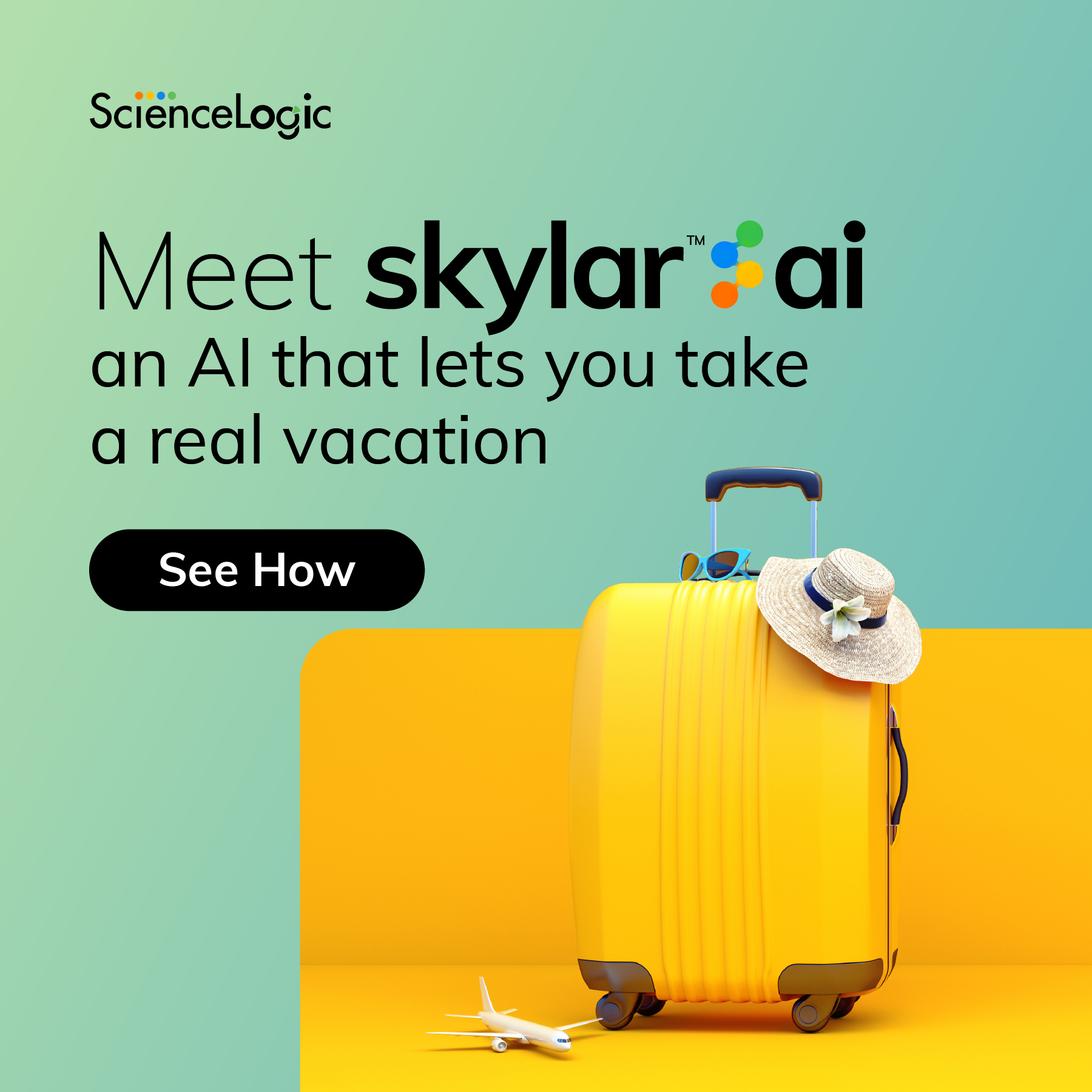Node Navigation
Featured Content
Recent Content
Cisco Unified Communications Manager 14 EOL and 15 Upgrade tips slides from Cisco Live
Hello all! I'm sure some of you are at Cisco Live NAM right now, but if you aren't, there was a great presentation on CUCM. CentOS is being swapped out, CUCM 15 appears to be switching to Python 3, along with other security changes. They've announced an EOL date for CUCM 14 as well. Take a look at the slide deck as it's very interesting. Their product team also informed me that the API is unchanged from v12.5 through CUCM 15, so our integration should continue to work. Please let us know if you have any issues with the latest version of our PowerPack and CUCM 15.Solved2KViews2likes1CommentWeek of September 30, 2024 - Latest KB Articles and Known Issues Part-1 of 2
1 MIN READ A set of Knowledgebase Articles published last week is listed below. All KBAs can be searched via Global Search on the Support Portal and filtered by various components like product release.PavaniKatkuri1 year agoPlace Latest KB Articles and Known Issues BlogLatest KB Articles and Known Issues BlogModerator1.2KViews1like0CommentsElevated Privileges for Python3 Libraries
We are stuck trying to recreate some of the metrics we collect in our current Python2 snippets using pipes. The specific example is 'ping', which required subprocesses, no longer allowed. We don't believe latency_ping,avail_ping from silo_tools will let us collect packet_count, packet_loss, avg_latencies, latencies that a library like ping3 allows. (used to calculate jitter and else) Some of the libraries seem to require raw sockets and/or elevated privileges. So our question is two fold. 1 - Can we import custom libraries such as Ping3? 2 - How do we use elevated privileges on the collectors, as some libraries require elevated priveleges? Thanks in advance, DanSolved699Views4likes12CommentsHow to Create a Nexus Community Member Account
The Nexus Community is open for all to join. Here is some guidance and specifics for how to create your ScienceLogic account and how to ask for assistance. From the Home Page select the Register Button (Upper Right-Hand Corner) This takes you to the Sign Up / Login Page Select Sign Up Follow the steps on the Account Registration page: Here are additional Resources for creating and managing your ScienceLogic User Account: How do I create a customer user account with ScienceLogic? If you don't have a ScienceLogic customer user account yet, go to my.sciencelogic.com and click Login. On the Login page, please follow the instructions under 'Sign Up'. After you sign up, be sure to complete your Profile and Account information before proceeding. What should I do if I forget my ScienceLogic Customer password? You may reset your password on my.sciencelogic.com here. What if my email address has changed? We have various systems that need to be updated when your email address changes. If you require assistance changing your email address, please contact us at customer-accounts@sciencelogic.com. Is there a separate login for the ScienceLogic Community Nexus site? The ScienceLogic Support Center (support.sciencelogic.com), ScienceLogic Nexus Community (community.sciencelogic.com), and ScienceLogic Training (sciencelogic-university.litmos.com) all use a common username and password. Once you are logged in to the ScienceLogic Customer Identity site, you can login to the different sites automatically. What are the security and password requirements for my ScienceLogic customer user? Your ScienceLogic customer user account follows industry and security best practices requiring a password reset every 90 days. Your password must adhere to the following rules: You cannot reuse any of your last 3 passwords. Your new password must be at least 8 characters in length. Your password must contain at least an alpha character, a numeric character, and at least one special character. Special caracters include the following: ! " # $ % & ' ( ) * + , - . / : ; < = > ? @ [ \ ] ^ _ ` { | } ~. If you have any problems resetting your ScienceLogic customer user account, please email our Customer Ops Team at customer-accounts@sciencelogic.com. Contact our Customer Accounts team if you need further assistance. Via email: customer-accounts@sciencelogic.com638Views1like0CommentsHow Do I Set The Parent Device Of A Device?
Hello, I hope someone can assist with the following. I am using Device Component Mapping to create a hierarchical/tree structure of devices, but SL seems to assign the Parent Device attribute randomly for each device created, and I need to be able to set the Parent Device correctly, so that the hierarchical structure is correct. I have data that contain a set of locations that correspond to the tree structure. The structure has this concept: One Country -> Many Cities -> Many Buildings -> Many Rooms. Each data record has an id, a name, a parent id and a type. The data is split into cities, buildings and rooms. For example, a city record might be as follows: id: CITYPARIS, name: Paris, parent id: CTRYFRANCE, type: city. A building record might be as follows: id: BLDGMONTPARNASSE, name: Tour Montparnasse, parent id: CITYPARIS, type: building. And to complete the picture, a room record might be as follows: id: ROOMMEETING1, name: Meeting Room 1, parent id: BLDGMONTPARNASSE, type: room. When I create one of the 'tree' levels of devices (it could be city, or building, or room), in my Dynamic Application, the code snippet extracts cached data where the type is 'city', then passes the extracted data to the result handler, which populates the four collection fields: id, name, parent_id, type. The id field is set to be the Unique Identifier, the name field is set to be the Device Name, and the type field is set to be Class Identifier 1 (I've created device classes for each tree level, allows me to have funky icons to distinguish the devices visually). The DA then creates devices for each record found, and I see them appearing on the Device Manager screen. However, when I examine each device, the Parent Device that is set seems to be random. For example, three city devices created (Paris, Nantes, Poitiers) all were assigned a Parent Device of 'Paris', the name of one of the devices created, instead of using their own parent_id values. Is there a way to tell SL what the Parent Device for each device record should be, perhaps in the snippet or somewhere else? Can I use one of the field values extracted from the cached data (ideally, my parent_id) as the value for the Parent Device field? This is my first post here, so apologies if this is in the wrong place!Solved599Views1like14CommentsInterface admin/operationally down events
OK. So I'm fairly new to modifying events in SL1, but our NOC has requested that we research suppressing the "Poller: Interface operationally down" event if "Poller: Interface Admin down" is active on a given interface. That makes perfect sense to me. If an interface is admin down, then there is absolutely no need for the operationally down event/alert. Other tools I have administered in the past had this logic baked in out of the box, but that doesn't seem to be the case with SL1. I looked at using the Autoclear option for the Admin down event to have it clear the operationally down message, but I'd much rather just not have the operationally down event trigger at all if the interface is admin down. Any thoughts on how to get this configured? Thank you.Solved564Views4likes10CommentsNexus Community – Customer Enablement & Programs Blog Welcome Message
2 MIN READ Welcome to the Nexus Community – Customer Enablement and Programs Blog At ScienceLogic we believe that the success of our customers is critical. We want you to have the resources to learn about, implement and successfully utilize our products. This blog is a great place to learn more about updates to our training portal, enablement resources and customer programs. When we make updates or offer new programs, we want you to know but also share feedback and ideas so we can partner with you to provide the best possible experience. Our Bloggers Will Armstrong- VP Global Enablement Will is the VP of Global Enablement at ScienceLogic and is here to drive enablement on all things ScienceLogic. He and his team are dedicated to helping you engage, grow, mature and passionately share about the goodness that is SL1. Jennifer DaSilva, Sr Technical Designer, Global Enablement Jennifer DaSilva is a Senior Technical Instructional Designer at ScienceLogic, and is the lead designer for ScienceLogic's certification program. She has 10 years of experience as a technical trainer and UX designer for the tech and airline industries. Jennifer Benoit, Sr Manager Instructional Design, Global Enablement Jennifer Benoit is a Senior Manager on ScienceLogic's Global Enablement team. She has extensive experience as an instructional designer, educator, and leader for corporate technical training and learning strategy. Dave Westin- Technical Enablement Lead David is a Global Enablement Tech Lead and an 8-year veteran of ScienceLogic and many more years of industry experience. His expertise revolves around AIOps, focusing on operational maturity and how Run Book Automations can help reduce MTTR and increase Mean Time Between Service Interruption. Kyra Ecker- Director of Customer Advocacy Kyra leads Customer Advocacy at ScienceLogic and is responsible for customer marketing advocacy and engagement. Kyra brings over 20 years marketing experience from previous enterprise software companies like PeopleSoft, Oracle, Taleo, and Rimini Street. Her charter includes creating a consistent experience throughout the customer’s journey with ScienceLogic and encouraging voice of customer presence in all things ScienceLogic. Subscribe to receive an alert when new posts go live so you can be the first one to know about updates to our training resources, enablement tools and experts' programs.SaraLeslieAdmin1 year agoPlace Customer Enablement & Programs BlogCustomer Enablement & Programs BlogCommunity Manager529Views1like0CommentsDevice configuration "key/value" pairs synchronization to ITSM
With Powerflow most data are pretty easy to sync from SL1 to ITSM/CMDB, in this case ServiceNow. But now we have requirement that we should sync cloud device tags from SL1 to SN. The data from Azure virtual server, using Azure PP, is shown on SL1 like below, multiple key/value rows per device. So those are not easily stored into Attributes. And if I have understood correctly, quite a lot of tags used in cloud. Any ideas how these could be synced with PF into ServiceNow?Solved460Views1like8CommentsShare your Product Documentation questions, issues, and ideas here.
The ScienceLogic Documentation would like to hear from you! This discussion area is where you can let us know if you have any suggestions for the various docs sites at https://docs.sciencelogic.com/. This includes: Areas where the documentation might be missing key information. Suggestions for examples in the docs. Out-of-date or deprecated content. Typos! Errors in the docs. Areas where the docs are confusing or hard to navigate. Issues with the search. Bad links. Or anything else about the docs you'd like to share. TIP: You can Reply to this page, or simply click the dark blue Start a Discussion button at top right to share your info about the docs with the doc team. Thanks so much!Solved429Views3likes22CommentsHow to Fix powershell communication error?
How to Fix powershell communication error Forward and reverse name resolution is not properly configured for server? We have multiple windows server in which we are facing this issue and server have multiple DNS entries and we can delete them. also i tried to add IP and host in sciencelogic data collector also added in dnsmsaq-resolve.conf to resolve this issue but still we are facing this error Forward and reverse name resolution is not properly configured for server, how to fix this issue without deleting DNS entries.425Views0likes4CommentsHarden the SL1 Platform with Oracle Linux 8 (OL8)
1 MIN READ In the upcoming ScienceLogic PowerHour we are covering the ‘Harden the Foundation’ of SL1 topic and why you should upgrade from existing Oracle Linux 7 (OL7) to the new Oracle Linux 8 ((OL8) platform. The virtual appliance format that SL1 utilizes allows us to harden the core with OL8 to improve platform security, scalability, and application performance. This session will share the value of that migration with your teams along with details that can be utilized in your internal conversations about the upgrade process. One of the most important aspects of the upgrade is Enhanced Security with OL8; which will enable SL1 users to support advanced security features. For instance: dedicated OL8 STIG builds with FIPS 140-2, TLS 1.3. Additionally, Package Application Streams DNF YUM Package Manager and Faster SL1 System Updates. Another major reason to join the PowerHour is the SL1 application improvements. With Increased Processing Speed of the Database, I/O Performance (Open 7K Business Svcs in 10sec) and, Large SQL queries which will enable the platform to have a roughly 30% faster query response. Join us for the May 22nd PowerHour and learn about all the options and value in the newest upgrades from ScienceLogic. To learn more about the conversion process please visit the Conversion Resource Center.401Views5likes2Comments